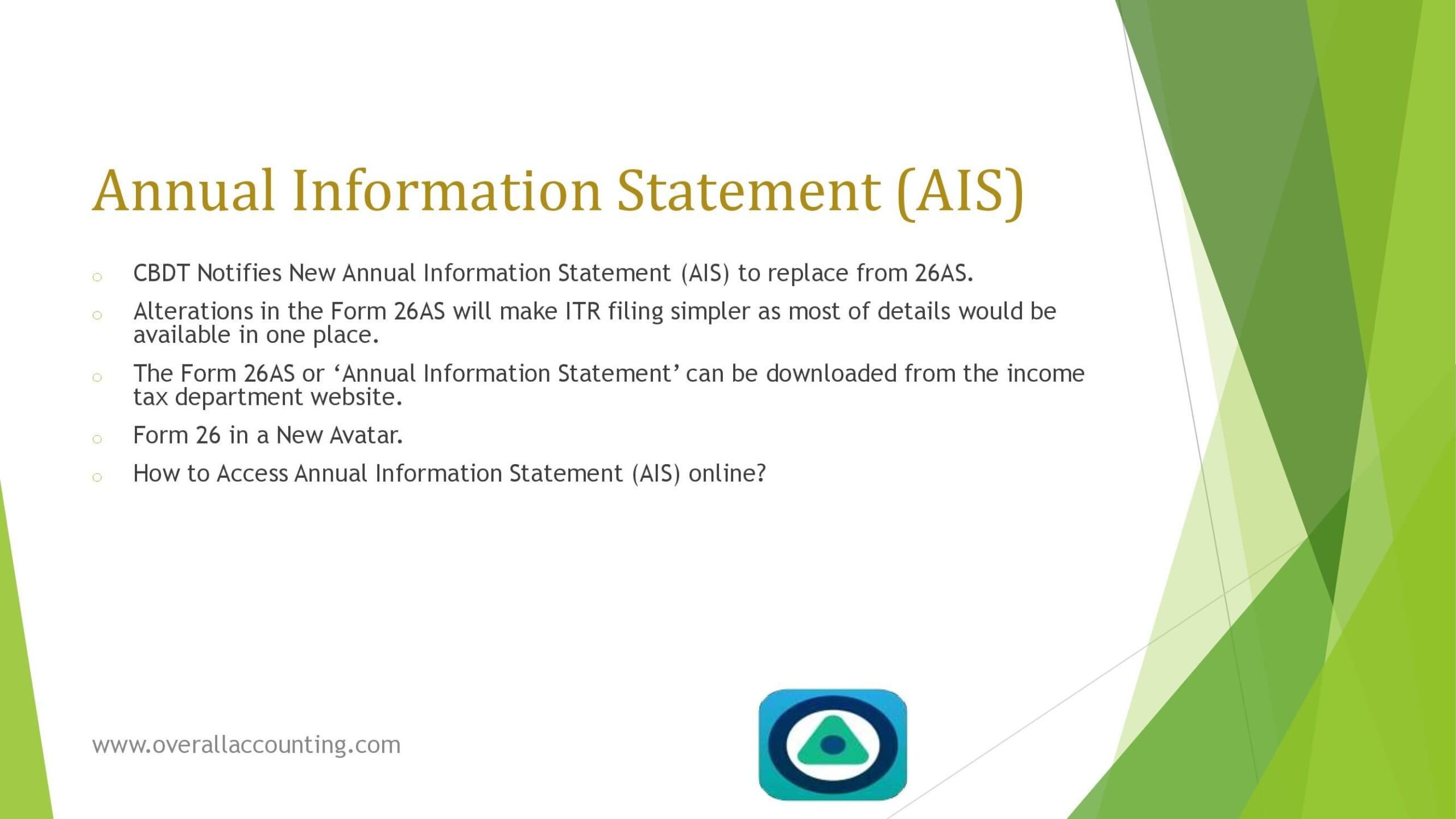Request you to all viewers please like and share my website i.e. http://www.overallaccounting.com/
Each and every employee received UAN No. from their employer i.e. Universal Account Number.
UAN No. is having 12 digit no.
Initially we will have to activate UAN no. through PF portal i.e. https://unifiedportal-mem.epfindia.gov.in/memberinterface/
There are following method of activate UAN by employee.
- Firstly open the above PF website.
- After open the website you will find Activate UAN in right side corner. Please click on it.
- Please fill the following details
a) UAN No.
b) Name as per Aadhar Card
c) Date of Birth as per Aadhar Card
d) Mobile No. (You will received OTP on this no at the time of UAN activation and online claim and if in case you will forget your password then OTP is required to login the same portal)
e) Email Id (You will receive activation OTP on the same mail id)
f) You will have to fill Captcha
g) Please click on Get Authorization Pin then you will receive OTP on your mobile no and OTP which you have mentioned.
h) After completion of a to g process you will receive message on your mobile regarding login id and password. Login ID is your UAN No.
After becoming PF Member. It is Mandatory to Activate UAN and Update KYC (Aadhar, Bank and PAN) and Verify Aadhar & PAN on your UAN login by your employer.
Online Claim is Easy & Fast and Employer’s Attestation Not Required IF in Case of KYC Update
KYC: There are three things mandatory update in KYC for online claim without employer’s attestation.
- Aadhar Card
- PAN Card
- Bank Account
For KYC you will have to login on EPFO i.e. https://unifiedportal-mem.epfindia.gov.in/memberinterface/. Please sign in and go through the Mange section. You will find KYC. Please update the above details.
Member can apply for
a. PF Final Settlement (Form19),
b. Pension Withdrawal Benefit (Form10-C) and
c. PF Part Withdrawal (Form31) from
There are two methods of online PF withdrawal process through Form 19 &10C & Transfer process Form 13.
- Unemployed
- Employed (Transfer PF through Form 13 and Advance PF through Form 31)
Unemployed
You can withdraw PF only if you are unemployed after 60 days from your Last Working Day. There is one thing mandatory that your Date of exit is mentioned by your employer. Ensure your last working date is updated correctly by your last employer.

Online Claim

- Log in to your UAN
- Initiate online Claims through “Online Services” Menu.
- Confirm the KYC (Aadhar, PAN & Bank with IFSC) and Submit.
- Please select Online services than select Claim Form-31, 19 & 10)
- Check your IFSC and Update Bank & IFSC through KYC in case of Mismatch
- Enter Last 4 Digit of your Bank A/c No. & Verify
- Click “Yes” to proceed If your Bank & IFSC is Correct Click “No” to Update your Bank & IFSC through KYC in case of Mismatch
- Click “Proceed for Online Claim”, If All the details are Correct.
- Click “Yes” to Continue
- Select “ (Form-19 & 10C)”
- Update Your Current Residential Address
- “ √ ” the Box & Click “Get Aadhaar OTP”
- Enter “OTP” Received to your Mobile
- Click “Validate OTP and Submit Claim Form”
- Online Claim Submission Under Process
- Online Claim Submission process completed & PDF Generated by PF Portal. PF Dept. will settle the claim to the Bank A/c updated by you in KYC.
- Select “Online Services”
- Select “Track Claim Status”

Amount will be credited to your Bank A/c selected by you in your UAN login within 7-10 working days.
Note: You cannot claim the PF withdrawal on the portal through online, if you have not completed 60 days of waiting period from your last working day, as per the PF Norms.
Note: If, PF Tenure less than 6 months and more than 10 years, you can Claim only PF(Form 19), EPS( Form 10C) is not applicable.
Thank You!